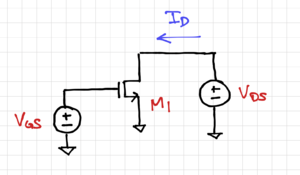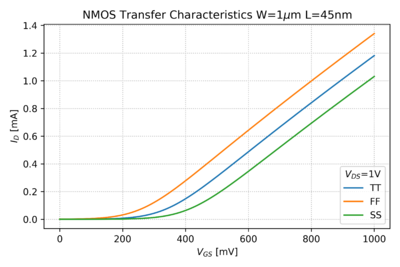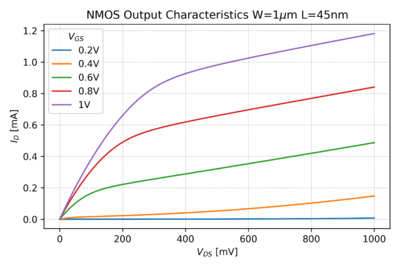220-A3.1
Activity: MOSFET Characteristic Curves
- Instructions: This activity is structured as a tutorial with an activity at the end. Should you have any questions, clarifications, or issues, please contact your instructor as soon as possible.
- At the end of this activity, the student should be able to:
- Generate the characteristic curves of NMOS and PMOS transistors.
Contents
MOS Transfer Characteristics
The transfer characteristics of an NMOS transistor is the relationship between the gate-source voltage, which serves as the "input" port of a common-source amplifier, and the "output" drain current. To simulate the transfer characteristic of our 45nm NMOS PTM model, we can use this SPICE file and this Python script.
Activity 1: MOS Operating Regions
Use the given SPICE file and Python scripts to plot out the NMOS transfer characteristics, as shown in Figs. 2 and 3. Graphically, identify the following regions:
- The quadratic or square-law region
- The velocity saturation region
- The subthreshold or weak inversion region
- The moderate inversion region.
Change to 0.5V and 0.25V. Comment the effect of changing on the transfer characteristics, specifically the value of the drain current, and the operating regions.
Activity 2: NMOS Output Characteristics
The given SPICE file and Python script also plots the NMOS output characteristics, shown in Fig. 4. Plot the NMOS output characteristics and graphically, identify the saturation region, the subthreshold region, and the linear or resistive region.
Activity 3: PMOS V-I Characteristics
Create a circuit to generate the transfer and output characteristics of a 45nm PMOS transistor, similar to the NMOS plots above, also with and . Then repeat activities 1 and 2.