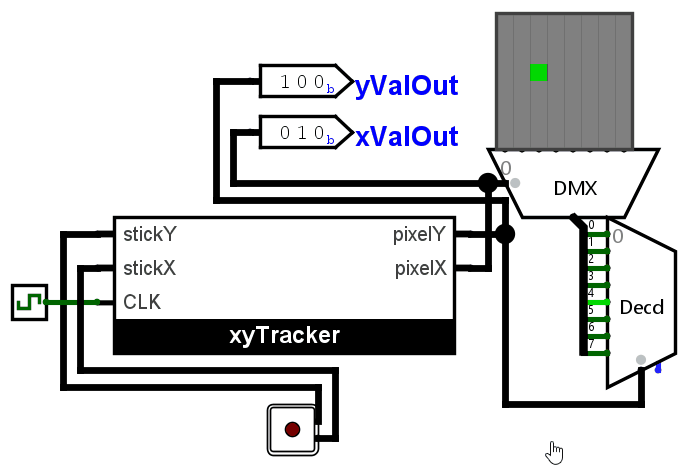Difference between revisions of "Lab 5: Moving Dot"
| (2 intermediate revisions by the same user not shown) | |||
| Line 20: | Line 20: | ||
Your activity for this lab is to implement the sequential controller of a moving dot controlled by a joystick as demonstrated in the figure. Your restrictions are as follows: | Your activity for this lab is to implement the sequential controller of a moving dot controlled by a joystick as demonstrated in the figure. Your restrictions are as follows: | ||
| − | * | + | * It is heavily recommended to use your Lab 2 submission as a block in this lab (the UDLR joystick decoder). |
| − | * You may use ''' | + | * You may not use blocks from ''Plexers'' or ''Arithmetic''. |
You may use your previous lab submissions to implement this lab. | You may use your previous lab submissions to implement this lab. | ||
| Line 27: | Line 27: | ||
# Download the '''Lab 4 template''' in UVLe. | # Download the '''Lab 4 template''' in UVLe. | ||
# Enter the xyTracker block provided in Logisim. | # Enter the xyTracker block provided in Logisim. | ||
| − | # Implement the | + | # Implement the xyTracker block via Regular Synthesis. Submit in UVLe in the Logisim Lab 5A - Regular Synthesis submission box. |
| + | # Implement the xyTracker block via One-hot Synthesis. Submit in UVLe in the Logisim Lab 5B - Onehot Synthesis submission box. | ||
In detail, the xyTracker performs the following: | In detail, the xyTracker performs the following: | ||
| Line 36: | Line 37: | ||
* If the joystick is pointing down (bottom right, bottom mid or bottom left), then ''pixelY'' is decremented by 1 every clock cycle. | * If the joystick is pointing down (bottom right, bottom mid or bottom left), then ''pixelY'' is decremented by 1 every clock cycle. | ||
* The xyTracker has no need to account for values that the joystick '''cannot possibly provide''' (like left and right at the same time). | * The xyTracker has no need to account for values that the joystick '''cannot possibly provide''' (like left and right at the same time). | ||
| + | |||
| + | == Hint == | ||
| + | |||
| + | "The specs basically tell me to synthesize a massive 1024-row truth table based on the required 4 inputs (two 2-bits) and 6 states (3 for each xPos and yPos). However, this is too long! I can't keep track of such a massive table even with Excel. This problem is massive! The lab is impossible!" - ''Level 1 Digital Designer Noob'' | ||
| + | |||
| + | "When faced with a massive problem, we should always cut it into smaller problems. Since the X-position only depends on whether the joystick is pointing left or right, and the Y-position only depends on whether the joystick is pointing up or down, then maybe we can get away with synthesizing two smaller sequential circuits instead...?" - ''Level 100 Digital Design Demigod'' | ||
== Notes == | == Notes == | ||
* Again, do not move any input or output pins in the template. | * Again, do not move any input or output pins in the template. | ||
Latest revision as of 16:15, 10 April 2025
Contents
Background
Now that we've familiarized ourselves with basic sequential circuits in Lab 4, let's create something large! Synthesis techniques have been taught in the lecture as a process like the following:
- Describing the behavior
- Draw the state diagram
- Minimize states
- Construct excitation tables
- Design the combinational logic using KMaps or logic blocks.
- Construct circuits
Most of this process (3-6) is almost completely mechanical in nature, and in fact, can be automated. However, what remains the engineer's job until today is to describe the appropriate behavior and drawing the correct state diagram accordingly.
Instructions
Your activity for this lab is to implement the sequential controller of a moving dot controlled by a joystick as demonstrated in the figure. Your restrictions are as follows:
- It is heavily recommended to use your Lab 2 submission as a block in this lab (the UDLR joystick decoder).
- You may not use blocks from Plexers or Arithmetic.
You may use your previous lab submissions to implement this lab.
- Download the Lab 4 template in UVLe.
- Enter the xyTracker block provided in Logisim.
- Implement the xyTracker block via Regular Synthesis. Submit in UVLe in the Logisim Lab 5A - Regular Synthesis submission box.
- Implement the xyTracker block via One-hot Synthesis. Submit in UVLe in the Logisim Lab 5B - Onehot Synthesis submission box.
In detail, the xyTracker performs the following:
- If the joystick is pointing left (top left, mid left or bottom left), then pixelX is decremented by 1 every clock cycle.
- If the joystick is pointing up (top left, top mid or top right), then pixelY is incremented by 1 every clock cycle.
- If the joystick is pointing right (top right, mid right or bottom right), then pixelX is incremented by 1 every clock cycle.
- If the joystick is pointing down (bottom right, bottom mid or bottom left), then pixelY is decremented by 1 every clock cycle.
- The xyTracker has no need to account for values that the joystick cannot possibly provide (like left and right at the same time).
Hint
"The specs basically tell me to synthesize a massive 1024-row truth table based on the required 4 inputs (two 2-bits) and 6 states (3 for each xPos and yPos). However, this is too long! I can't keep track of such a massive table even with Excel. This problem is massive! The lab is impossible!" - Level 1 Digital Designer Noob
"When faced with a massive problem, we should always cut it into smaller problems. Since the X-position only depends on whether the joystick is pointing left or right, and the Y-position only depends on whether the joystick is pointing up or down, then maybe we can get away with synthesizing two smaller sequential circuits instead...?" - Level 100 Digital Design Demigod
Notes
- Again, do not move any input or output pins in the template.