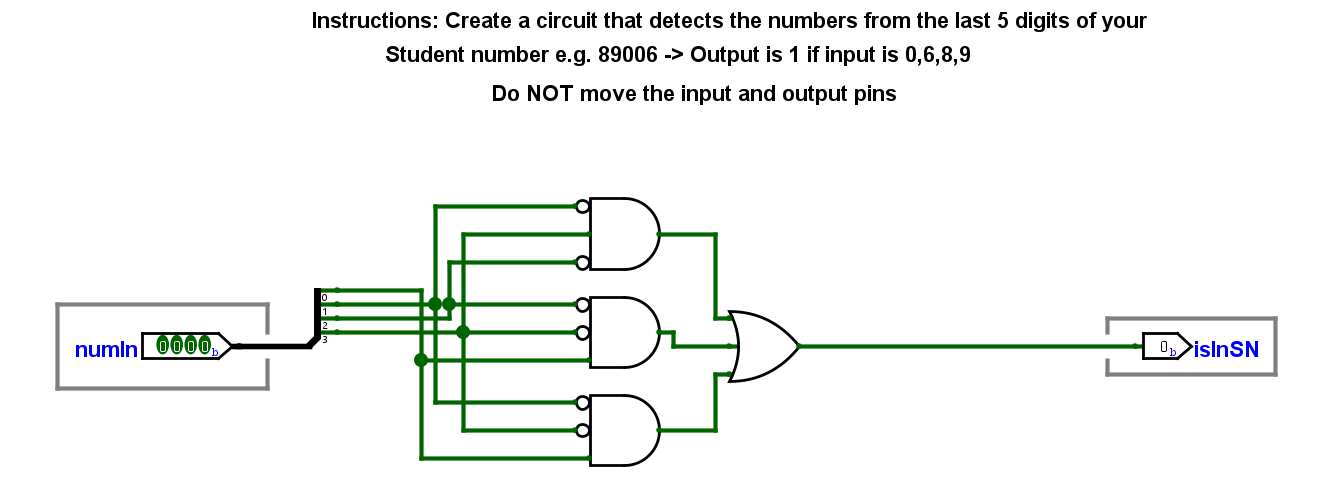Difference between revisions of "Lab 1: Say my Student Number"
Jump to navigation
Jump to search
(Created page with " = Instructions = In this lab exercise, you will create a logic circuit that detects the last 5 digits of your student number, as follows: frame...") |
|||
| (4 intermediate revisions by the same user not shown) | |||
| Line 4: | Line 4: | ||
In this lab exercise, you will create a logic circuit that detects the last 5 digits of your student number, as follows: | In this lab exercise, you will create a logic circuit that detects the last 5 digits of your student number, as follows: | ||
| − | [[File:1432s2425lab1.png|frame]] | + | [[File:1432s2425lab1-2.png.png|frame | Example circuit for a student number of 202489006]] |
| − | # | + | # Download the template file in UVLe. |
| − | # Create | + | # Using the techniques taught in class, obtain a minimal sum-of-products (SOP) solution for detecting the last 5 digits of your student number. |
| + | # Create the minimal SOP circuit and connect it to the inputs and outputs in the template file. | ||
# Save your work as LASTNAME_STUDENTNUMBER.circ | # Save your work as LASTNAME_STUDENTNUMBER.circ | ||
# Submit in the UVLe submission bin. | # Submit in the UVLe submission bin. | ||
| Line 13: | Line 14: | ||
== Notes == | == Notes == | ||
| − | * You must | + | * You must NOT move the input and output pins. Doing so means your circuit will not be checked properly. |
| − | |||
* To change the input in the input pin (for testing), you can use the ''hand tool''. Click the hand tool and then click the input pin to have an input dialog box pop up. | * To change the input in the input pin (for testing), you can use the ''hand tool''. Click the hand tool and then click the input pin to have an input dialog box pop up. | ||
Latest revision as of 14:05, 11 February 2025
Instructions
In this lab exercise, you will create a logic circuit that detects the last 5 digits of your student number, as follows:
- Download the template file in UVLe.
- Using the techniques taught in class, obtain a minimal sum-of-products (SOP) solution for detecting the last 5 digits of your student number.
- Create the minimal SOP circuit and connect it to the inputs and outputs in the template file.
- Save your work as LASTNAME_STUDENTNUMBER.circ
- Submit in the UVLe submission bin.
Notes
- You must NOT move the input and output pins. Doing so means your circuit will not be checked properly.
- To change the input in the input pin (for testing), you can use the hand tool. Click the hand tool and then click the input pin to have an input dialog box pop up.